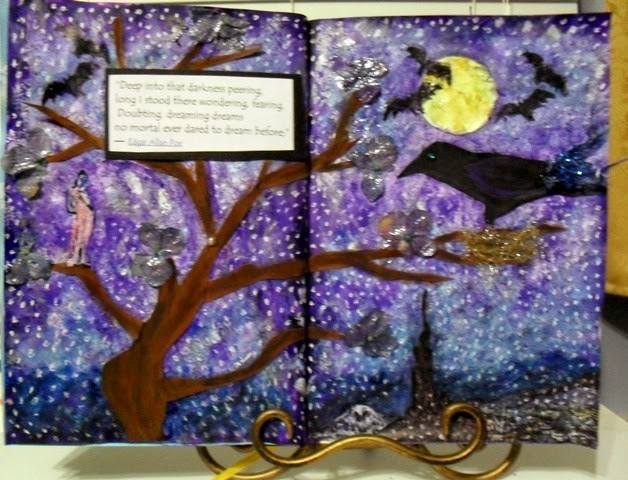After the last post I began looking around my studio for more ways to display my favorite paintings via decoupage. The candidates for this makeover were my watercolor paint box, the Jet Max craft carousel and the light switch cover.
I use a Jet Max craft carousel to store my frequently used art supplies. Like all Jet Max products the craft carousel is white so that it matches the other pieces in the line. The craft carousel is divided into six segments which means that I could display six of my favorite paintings. I chose paintings from Van Gogh (of course), Monet, Degas and Berthe Morisot and decoupaged them to the craft carousel and then painted the dividers for each segment and tiers in light blue. I really like the transformation. The carousel could display your favorite photos instead of prints. Just be sure to use a toner based copy and not the original photo for the project.
 |
| Decorated Jet Max Craft Carousel |
While I had the Mod Podge out I decided it was time to give the light switch cover a face lift. This project required a little planning to make it work. I needed a vertical print that would not lose it's integrity once the holes for the light switches were cut out. Finally the only print that seemed to work was Van Gogh's Road with Cypresses and Star. I printed the painting at 4x6 and checked the fit print to page option, with a laser printer. I printed the image two times. I cut out both copies of the print, setting the second copy aside for later use. I centered the switch plate cover over the print and traced the openings for the light switches onto the print and carefully cut them out. Next I placed the print over the switch plate cover to align the switch openings. This is when I discovered that my print was 1/8 inch to short on the top, bottom and left side, so I trimmed 1/8 inch from the corresponding sides of the second print. After gluing the print to the switch plate cover, I carefully matched the 1/8 inch strips to the print and applied decoupage.
 |
| Light Switch cover. |
|
|
My watercolors came packaged in a nice wooden box. I really liked the box but not the cheap label that was glued to the top. When I tried to remove the label it left large chunks of paper and glue stuck to the lid. Sanding removed most of the residue but left the box stripped of it's finish. The perfect candidate for a makeover project! For this project I painted the top of the box with light lavender acrylic paint. After the paint dried I applied a coat of Martha Stewart Living silver Metallic Glaze. After the glaze dried I sponged light aqua and purple metallic acrylic paint over the top of the box and then decoupaged Van Gogh's Women in the Field to lid.
 |
| Finished Paint Box. |
Directions for Decoupage Makeover Projects:
Switch Plate Cover:
White Switch Plate Cover
Mod Podge Hard Coat
Foam Brush
Print or photo- toner based copy
Mod Podge sealant
1. Remove the switch plate cover from the wall (if using an existing cover). Wash it and dry it.
2. Print the picture of your choice with a laser printer, using the 4x6 fit print to the edge option, on white paper. Print the picture twice. Cut out both prints.
3. Lay the switch plate cover over the print and trace the openings for the light switches on the print. Carefully cut out these openings.
4. Apply Mod Podge to the back of the print. Center the print on the switch plate cover, aligning the openings for the light switches. Smooth out any air bubbles in the print and seal the edges. If the print does not completely cover the switch plate cover then trim the other print to cover these areas. Apply Mod Podge to the edges of the switch plate cover that are not covered by the print and align the print strips so that they match the print and press to seal.
5. Apply two more coats of Mod Podge to the switch plate cover. After the second coat of Mod Podge dries spray the switch plate cover with sealant.
Decorated Jet Max Craft Carousel:
Jet Max Craft Carousel
Foam brush
Mod Podge Hard Coat
Mod Podge Sealant
Light blue acrylic paint
Paintbrush, small round
Toner based copies of prints or photos (6)
1. Paint the edges of the top and bottom tiers of the craft carousel with light blue paint using a small round paintbrush. Next paint the dividers between each of the six segments of the carousel and the top edges of each segment. Let it dry and apply a second coat of paint.
2. Print six photos or prints with a laser printer using the wallet and fit print to edge option. Trim the prints.
3. Apply Mod Podge to the back of the print. Center the print on the white area of segment. Smooth out any air bubbles and repeat with the other five prints.
4. Apply three coats of Mod Podge to the prints, letting the prints dry before applying the next coat.
5. Seal the prints with the spray sealant.
Decorated Paint Box:
Wooden box
Print or picture
Martha Stewart Living Metallic Glaze-Mercury color
Folk Art acrylic paints- light lavender, light aqua and metallic purple
Foam brush
Craft sponge
Mod Podge Hard Coat
Mod Podge Sealant
1. Paint the lid of a wooden box with light lavender paint and let it dry. Paint over the lavender with the Martha Stewart mercury metallic glaze. Let it dry overnight- it takes about 12 hours for the paint to dry completely.
2. Once the glaze is dry, sponge the light aqua paint randomly over the lid. Next sponge the metallic purple paint randomly over the lid, overlapping the aqua is some areas. Let the paint dry.
3. Print the picture of your choice with a laser printer using the 5x7 and fit print to edge option. Cut the print out and apply Mod Podge to the back of the picture. Center the picture over the lid and press it in place, smoothly out any air bubbles with your fingertips. Apply Mod Podge over the entire lid and let it dry. Repeat this process two more times. After the third coat of Mod Podge is completely dry, spray the lid with the sealant and let it dry.